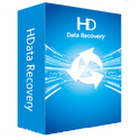In our years of experience, memory card
recovery is a very important for customers. Hdata Recover support nearly all
memory card type, such as SD card, TF card, Mirco SD card or Sony Memory Stick…etc.
In our previous article, we have mentioned that Hdata Recovery will not be able
to recover files from a phone with internal storage, but if the phone carry an
external card (Micro SD card), you may recover the data from this card.
You will find out all card types supported
below or visit this page:
l SD Card, MicroSD, SDHC or miniSD Card
l MMC card MultiMedia card
l CF card, Compact Flash card, CF Type I, Type II, MicroDrive
l Memory Stick, Memory Stick Pro, Duo, Pro-HG, XC, Micro(M2)
l SmartMedia, flash card, xD Picture card
l Any memory card for Android phone or pad
l USB flash drive or any external disk
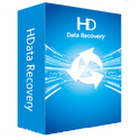
Download Hdata SD Card Recovery Software – 3 Steps to Recover My Files
- Free Scan & Recognize all deleted files in seconds.
- Support hard drive or memory card, no matte deleted or formatted.
- Safe & Clean with Technical Support, 100% Data Recovery.
3 Steps to Recover Files from SD Card:
Hdata Recovery is designed for everyone use,
so it would be easy to use. It provide a deeper lost file scan model for
recovery, with this model , you will get a greater possibility to recover all
the deleted files from cards.
- Install Hdata SD Card Recovery Software on
your PC
- Connect the card to the PC with a card
reader
- Start scanning to recognize the deleted
files and get them back
10
Common Problems about SD Card Recovery:
Can I recover deleted files from a
formatted SD card?
Yes you can. A formatted SD card will still
restore the data structure, all the data will be wiped until you add new files
into the card or re-formatted again. As we posted before, the sooner you take
action to recover, the greater the possibility of complete recovery will be
done.
How long it will take to recover the
files from the card?
In most of the case, it will take 10-30 minutes;
just depend on the storage capacity of the card.
Can I stop the scanning as I can’t wait?
Yes, you may stop the process. Please note
that the interruption will cause an incomplete scan result.
Will all deleted files be recovered?
Just depend on the data structure, if you
data has not be overwritten after deleting, you will still recover such files.
Will Hdata Recovery Software fix the
broken SD card?
No, it will not fix a broken card. Hdata Recovery
will only scan and recover the deleted files. We suggest you should change a
new card to restore files after recovering, so that you will make sure all
important files are safe.
My files has been recovered, but why can’t
open?
In such case, the files should have been destroyed
before recovering. There is no other way to fix destroyed files.
7 What can I do if I don’t get the registration
code automatically?
In some cases, you may not get the
registration code after purchasing. Don’t worry about this, you will still be
able to send an email to us including your machine ID. The technical staff will
pass the registration code to you as soon as possible.
Can I select the specified files to be
recovered?
Yes, of course. There would be thousands of
recoverable files in the scan list, you just select the specified file to get
them back.
Can I preview the content for a Word
document?
Yes, you can. Simply put, you can preview
all content in a doc, txt or image.
Can Hdata Recovery recover files from
iPhone now?
Sorry, iPhone is not in our support list
now.